Discover the ultimate face-off: Mac vs PC – Apple and Windows Computers. Find your perfect match and level up your tech game today!
A Mac is a PC in the truest sense of the word, since PC stands for personal computer. However, in everyday usage, a PC is usually referred to as a device running the Windows operating system, not the Apple operating system. Apple has made an effort to separate itself from the PC, yet the Mac is and always has been a personal computer.
What is Mac?
Mac is the name for the line of Macintosh computers that Apple Inc. has been producing since 1984. Apple is mostly recognized for having initiated the trend of producing computers that are user-friendly for the general public and for having popularized the notion that anybody can benefit from a computer with its very first model. Those who work in graphic and online design really love Mac.
An organic, simple, and user-friendly interface was the goal of the first Macintosh computer’s design. The use of a mouse, icons for objects and actions, point-and-click and click-and-drag operations, and certain window operating concepts were among the improvements in the Macintosh’s user-friendly design.

Key Features
- There are several models of Apple Macs. The most well-known model available today is the all-in-one iMac, which integrates a computer and screen. The more costly (but powerful) Mac Pro computers are similar to PCs in that they only have a primary “tower” frame; the smaller, monitor-less Mac Mini; and lastly, the MacBook laptop, which comes in three flavors right now: MacBook, MacBook Pro, and MacBook Air.
- Apple’s “Mac OS X” operating system is pre-loaded on all Macs; however, machines manufactured after 2006 can also have Windows installed by partitioning the hard drive.
- Macs can perform all of the standard tasks that PCs can, including word processing, online browsing, gaming, and the ability to play music and films. However, the majority of capabilities require different applications than those on a PC.
- Apple Macs have a lot of benefits. They have outstanding design quality and are renowned for being aesthetically pleasing. In addition, the Mac OS is generally thought to be far more user-friendly and “prettier” than Windows, and it is unquestionably virus-free.
Read more:
- WordPress.org vs WordPress.com – Self Hosted vs Hosted WordPress
- Evernote vs OneNote – Note Taking App Showdown
What is a PC?
A digital device intended for personal use, such as working, learning, gaming, and internet surfing, is called a personal computer (PC). Hardware components such as a motherboard, CPU, memory, storage, and input/output devices like a monitor, keyboard, and mouse make up a standard PC.
PCs come in several varieties, such as desktop, laptop, netbook, and all-in-one models. Larger and more potent computers made for use on a desk or tablet are known as desktop computers. Laptops are computers that are more compact and lightweight, made to be taken around. Even more compact and light-weight computers, known as netbooks, are made for standard uses like email and web surfing. Desktop computers that integrate the computer and the display into one unit are known as all-in-one PCs.
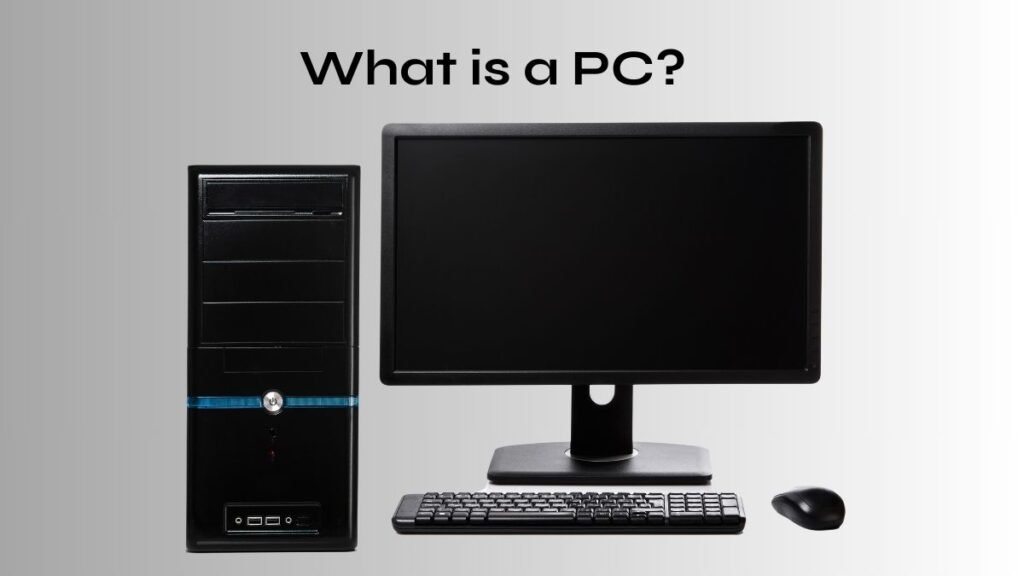
Key Features
- Personal computers typically run on various operating systems, such as Microsoft Windows and Linux. The operating system serves as the foundation for managing hardware resources, running software applications, and providing a user interface.
- A PC consists of a central processing unit (CPU), random access memory (RAM), storage devices, a graphics processing unit (GPU), a motherboard, and input and output devices.
- PCs support a wide range of software applications for various purposes. Programs like word processors, spreadsheets, and presentation software facilitate tasks such as document creation, data analysis, and presentations. Web browsers enable users to access and navigate the internet, browse websites, and interact with online content.
Similarities between Mac and PC
| Feature | Mac (Apple) | PC (Windows/Linux) |
|---|---|---|
| Operating System | Mac OS | Windows, Linux |
| Hardware Components | Central Processing Unit (CPU), RAM, Storage, GPU | CPU, RAM, Storage, GPU, Motherboard, Input/Output devices |
| Software Applications | Productivity software, Web browsers, Multimedia Software, Gaming software, Development tools | Similar range of software applications available |
| Connectivity Options | Ethernet, Wi-Fi, USB Port, Bluetooth, Video Output | Ethernet, Wi-Fi, USB Ports, Bluetooth, Video Output |
| Customization/ Upgradability | Limited customization and upgradability options compared to PCs | PCs offer more flexibility for customization and upgradability |
| User Interface | Graphical user interface (GUI) with desktop environment | Graphical user interface (GUI) with desktop environment |
| Multitasking | Supports multitasking with multiple applications running simultaneously | Supports multitasking with multiple applications running simultaneously |
| Security Features | Built-in security features such as Gatekeeper, FileVault, and macOS updates | Security features like Windows Defender, Firewall, and frequent OS updates |
| Peripheral Compatibility | Compatible with a wide range of peripherals and accessories | Compatible with a wide range of peripherals and accessories |
Learn more with Markeeters:
Mac vs PC: A Short Review
| Aspect | Mac (Apple) | PC (Windows/Linux) |
|---|---|---|
| Operating System | macOS | Windows, Linux |
| Manufacturer | Apple Inc. | Various manufacturers (e.g. Dell, HP, Lenovo) |
| Hardware Components | Proprietary components | Components from various manufacturers |
| Customization | Limited customization options | Extensive customization options |
| Software Compatibility | Limited compatibility with some Windows software | Wide compatibility with Windows software |
| User Interface | Consistent interface across Mac models | Interface varies between manufacturers and models |
| Price Range | Generally higher price range | Wide range of prices depending on brand and model |
| Gaming | Limited gaming support and game library | Wide range of gaming support and game library |
| Security | Generally fewer malware threats | More vulnerable to malware, but with security updates depending on manufacturer and OS |
| Peripheral Compatibility | Compatibility with a limited range of peripherals and accessories | Compatibility with a wide range of peripherals and accessories |
| Upgradability | Limited upgradability options | More flexibility for hardware upgrades and modifications |
Mac vs PC: A Detailed Comparison
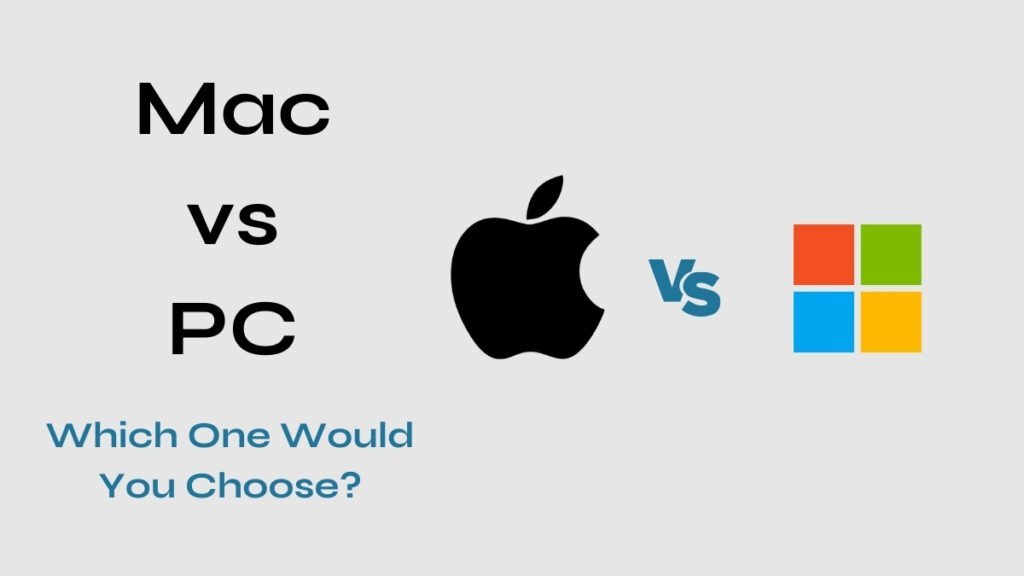
Mac vs PC: Quality & Variety
| Mac | PC |
|---|---|
| It is undeniable that Apple excels in the realm of physical hardware. MacBooks are stunning, both from an aesthetic and subjective perspective. They look fantastic. Remember that a Mac will provide you with real excellence. Use the hinges as an illustration. Any Mac can be opened with just one hand. The foundation remains in place as the screen unfolds. Furthermore, the screen holds its place no matter where you move it. There isn’t any sway. No dropping occurs. Apple has hinges perfected. | Windows laptops offer one advantage over computers in terms of quality, i.e., variety. The best Windows laptops, such as the Asus ZenBook, Dell XPS series, and even Microsoft’s Surface Notebooks, have an industrial design language similar to that of MacBooks. When combined, you have many more options for color and style than you have with MacBooks. Additionally, there are a ton of other factors for Windows laptops, including tablets, 2-in-1 convertibles, dual-screen laptops, and more. All MacBooks are clamshells, and the only laptops with touch and pen capabilities are Windows models. |
Mac vs PC: Operating System
| Mac | PC |
|---|---|
| UNIX-based MacOS is a sophisticated and elegant system. With the exception of minor adjustments and aesthetic redesigns, not much has changed in the previous 20 years. Every program runs on the same version of the OS. This implies that every program has a uniform general design, including buttons, menu items, and a user interface. For instance, regardless of the software you are using, the File menu is always located in the same spot. | Windows is completely different. It has had a number of important updates throughout the years. The most noticeable ones are Windows 10 and Windows 11. With its glossy sleep appearance, rounded edges, and centered taskbar, Windows 11 has some similarities with MacOS. The main difference between Windows 10 and Windows 11 is found underneath; both versions appear to be as good as MacOS. |
Mac vs PC: Windows
| Mac | PC |
|---|---|
| On MacOS, managing Windows is often a terrible experience. You can operate with two windows open at once, but if you want to do more, you will need a third-party toolbar application. Also, you are unable to utilize Command + Tab to switch between two open Windows versions of the same program. To choose the desired window, carefully right-click on the icon. | In Windows 11, window management is fantastic. There are several pre-made layouts available for use. You can rearrange everything by grasping a window with your mouse and shaking it firmly, or you can drag windows to the edges of the screen. |
Mac vs PC: Software
| Mac | PC |
|---|---|
| The MacBook modesl that Apple offers are still rather basic. Although they have improved over the last 5 years, Notes and Reminders still can’t compete with many third-party applications. Despite Apple’s uninteresting upgrades since MacOS Ventura, Apple Mail is a terrible app. The Apple environment is where MacBooks truly excel, especially in regard to continuity capabilities. It is a pleasure to use an iPhone, iPad, Apple Watches, AirPods, or any other Apple product with a MacBook. Large files may instantly be AirDropped from one device to another. | Windows laptops are far more open, and here is where the whole Windows platform excels. You can access many of the same features on your Windows laptop as on a MacBook, including file transfers and messaging. Additionally, Microsoft’s first-party apps – which are excellent- are integrated right in. Windows mail is user-friendly and more useful. OneNote is a powerful tool that may be among the best productivity tools ever made. |
Mac vs PC: Computing Power
| Mac | PC |
|---|---|
| Apple Silicon ARM chips, which are used in MacBooks, are becoming more and more powerful every day. They can integrate computing and graphics into a single, extremely efficient semiconductor, which results in exceptional battery life. Additionally, unless you are using a fanless, silent MacBook Air, you won’t even be able to hear the fans spool up until you are using the fastest MacBook Pros with intensive creative programs or games. | Most Windows laptops use graphics cards from Nvidia or AMD and CPUs from Intel or AMD. This can result in higher power consumption and shorter battery life on the most powerful Windows laptops while the fans are running nonstop. While some Windows laptops are fanless and operate quieter and cooler, those models are often not as powerful. |
Conclusion
When it comes to reliable design and the UNIX-based MacOS operating system, MacBooks are better. They also provide the finest battery life along with the highest performance. Everything else, including the ecosystem, is taken by Windows laptops.
Make sure you can use the MacOS programs before opting for a MacBook over a Windows laptop. You receive a clean, attractive computing experience but forfeit the variety of peripherals and software that come with Windows as well as the opportunity to play games to the fullest. Additionally, a lot of third-party MacOS software is better developed than that for Windows. Lastly, a MacBook will provide you with the smoothest connectivity, whether you use an iPad, iPhone, or both.
Consider Windows laptops if you’d like more variety. There are other options than Apple’s compact design factor, namely laptops with two screens and 2-in-1s. You will be able to employ machines in a far more autonomous manner. You shouldn’t even consider a MacBook if you want to connect your Android smartphones to a laptop.
More resources for you:
FAQs
Is Apple Mac or Windows better?
Windows laptop and MacBooks both have incredibly powerful computers. In general, Windows laptops perform better for gaming, but the newest MacBook Pros are speedier in creative apps than all but the most powerful Windows computers. If not, their abilities really don’t differ that much.
What is the difference between Mac and Windows PC?
With regard to customizing your hardware and software, Microsoft Windows gives your more flexibility and is compatible with a wider range of devices. Although Apple’s hardware selection is not as extensive or reasonably priced as Windows PCs, you will receive a more carefully calibrated user experience that prioritizes usability.





