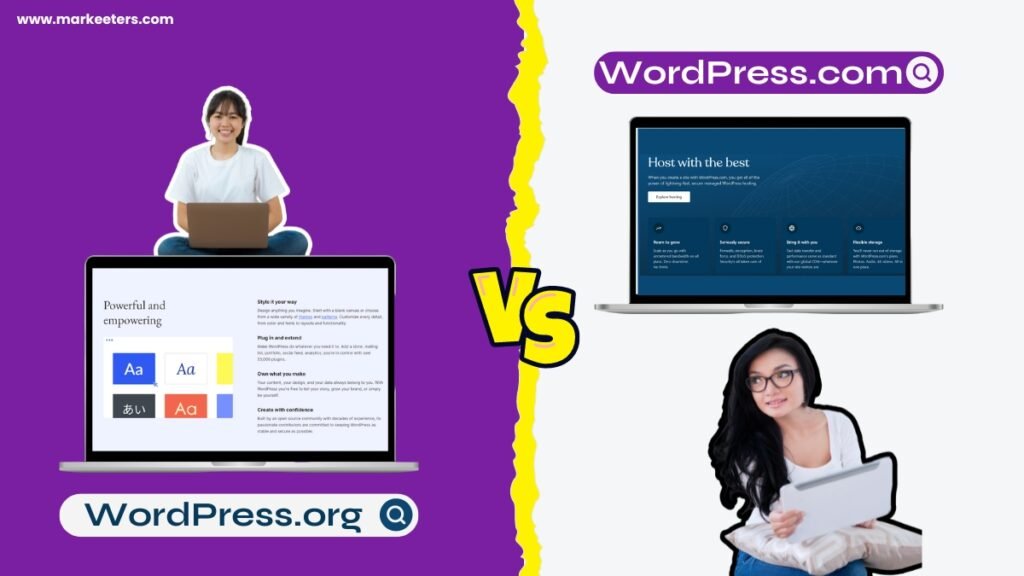Are you confused between WordPress.org vs WordPress.com? Learn the difference between self-hosted vs hosted WordPress and make the right choice for your website. Explore now!
Do you know there are “two versions” of WordPress? Surprised, right! Well, this blog is exactly for you. You must have asked yourself the difference between WordPress.org and WordPress.com many times. This is why, we will discuss them in detail and explain which version is suitable for your business. But first, let us take a tour of WordPress.
What is WordPress?
WordPress is an open-source content management system (CMS). It is a well-established and well-known program for those who wish to create websites and blogs but don’t know how to code. There is no payment for the software. It is free for anybody to install, use, and modify. WordPress has an estimated CMS market share of 63.0% in 2024. Its widespread use is evidence of its adaptability, robustness, and simplicity. Launching a personal project or an online business is made easy with this platform’s extensive selection of WordPress themes and plugins.

What is WordPress.org?
The official website for freely available open-source software is WordPress.org. Users are able to view the WordPress software’s source code and alter it to suit their own requirements. Plugins are third-party add-ons that significantly increase the functionality of the original program. This feature inspired the creation of plugins. Site hosting and a domain name are still necessary, even if WordPress.org offers free web-building tools, including free plugins. It is also called self-hosted WordPress.
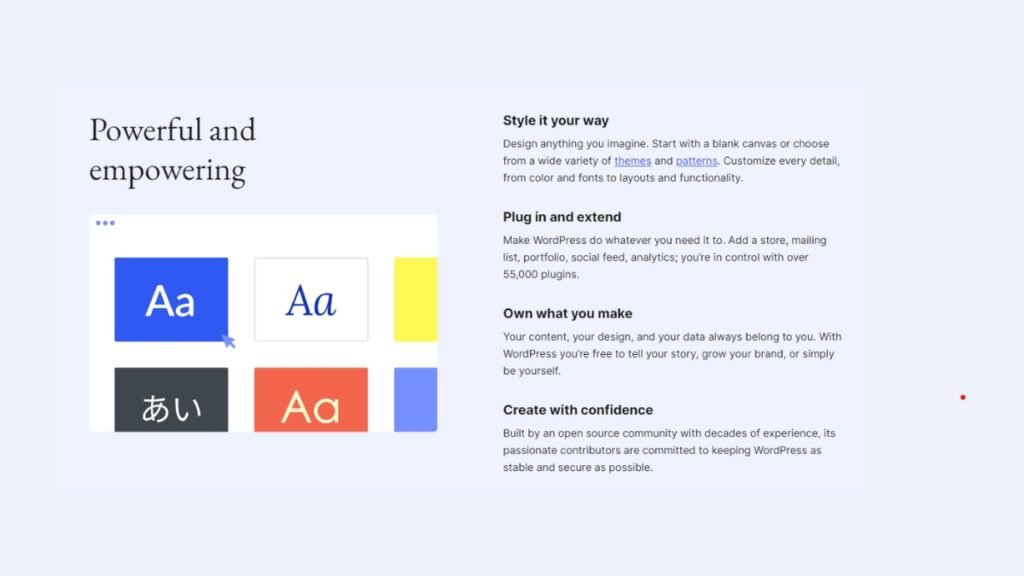
Benefits of using WordPress.org
- The open-source, free WordPress platform is easy to use.
- You own your website and all of its content. It won’t shut down if someone finds that it violates their terms and service. Your website is entirely under your control.
- You can add unique, premium, and free WordPress plugins.
- The look and feel of the website can be altered as needed. Any WordPress theme, whether paid or free, can be used.
- You can also completely redesign anything or change anything to your liking.
Cons of using WordPress.org
- Like other websites, you need web hosting. The initial cost ranges from $3 to $10. As a result of growth, the price of the web hosting plan will increase.
- You are responsible for updates. Updating your WordPress website merely requires one click of the update button, so it doesn’t take much effort.
- It is your responsibility to create backups. There are a number of WordPress backup plugins that allow for automated backup settings.
Also read:
- Evernote vs OneNote – Note Taking App Showdown
- Grammarly vs ProWritingAid: Grammar Checking Tools Comparison
What is WordPress.com?
Fundamentally, WordPress.com is a web-based tool that makes it simple to build and maintain websites. Since it is a fully hosted service, you won’t need to worry about handling server setups or looking for a different hosting company. With WordPress.com, the technical details are handled in the background, so you can concentrate on creating and releasing content.

Benefits of using WordPress.com
- One of the best things about WordPress.com is that hosting is included by default. This implies that when you wish to launch your website, you won’t have to deal with technical issues or look for another hosting provider.
- It is free for up to 1GB of storage. If you need more storage after that, you will need to switch to a premium plan. With the WordPress Business plan, you receive 200GB of storage, 13GB with the premium plan, and 6GB with the personal plan.
- Backups and updates won’t be an issue. That’s what WordPress.com will take care of.
Cons of using WordPress.com
- There is advertising on every free website. These advertisements are seen by your visitors, but are not paid for. For an ad-free surfing experience for your users, upgrade to a premium WordPress.com account.
- Your website’s inability to sell ads directly severely restricts the amount of money you can make. If your website gets a lot of traffic, though, you might want to sign up for their WordAds program so you can get a cut of the money made by the advertising that appears on it.
- While customers with subscription accounts can set up Google Analytics, those with free plans are unable to install any kind of comprehensive tracking system. If not, your selections are restricted to those that WordPress.com has included by default.
Learn more:
WordPress.org vs WordPress.com: A Quick Review
| Feature | WordPress.org | WordPress.com |
|---|---|---|
| Hosting | Self-hosted | Hosted by WordPress.com |
| Customization | Full control over themes and plugins | Limited customization options |
| Cost | Free (but requires hosting) | Free basic plan, paid plans available |
| Monetization | Unlimited | Restricted on lower-tier plans |
| Maintenance | Responsible for updates, backups, security | Managed by WordPress.com |
| Domain Name | Requires purchasing a domain separately | Subdomain provided with free plan, option to purchase domain |
| Support | Community support, may require technical expertise | Official support available, easier for beginners |
| Scalability | Scalable, ability to handle high traffic | Limited scalability depending on plan |
| E-commerce | Supported with plugins | Limited features on lower-tier plans |
| Ownership | You own your website and its content | WordPress.com has control over the platform |
| Ads | You can display your own ads | WordPress.com displays ads on free plan, option to remove with paid plans |
WordPress.org vs WordPress.com: A Detailed Comparison
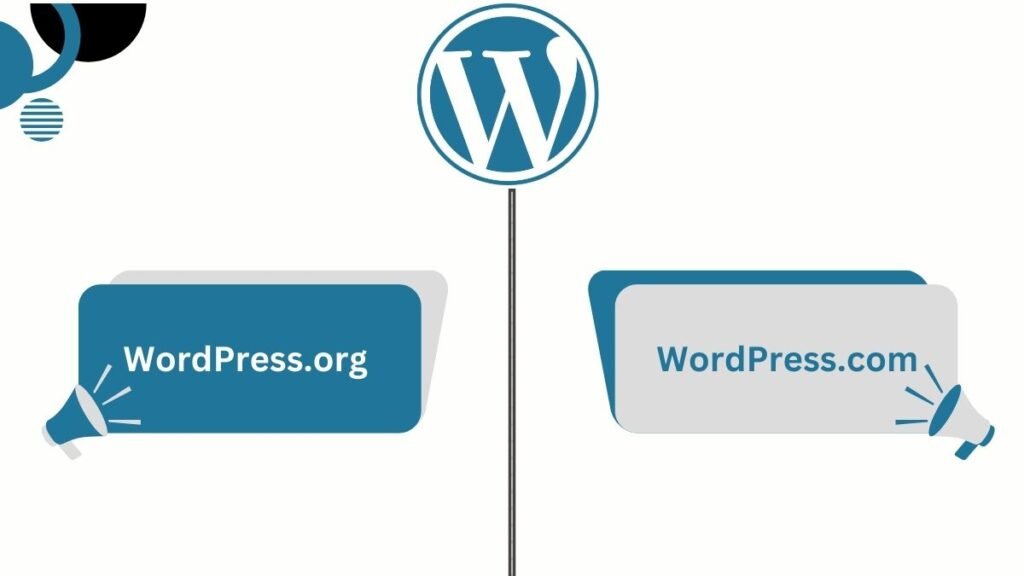
WordPress.org vs WordPress.com: Customization and Flexibility
| WordPress.org | WordPress.com |
|---|---|
| Self-hosted sites are more versatile than WordPress.com since they have unlimited access to themes and plugins. WordPress software that has been installed neatly comes with a default theme. The most recent version of WordPress has a block theme that you can simply alter using the block editor. Also, hundreds of plugins and theme settings may be found in the official plugin and theme directories or through the WordPress dashboard. By uploading the files to WordPress, you can also install plugins and themes from third parties. | Some themes are available with the personal and free plans on WordPress.com. To further alter the look of your website, hundreds of paid themes are available. Use the WordPress site editor or customizer to further alter the look of your website. Next, add or organize content using WordPress blocks. You can simply alter the content arrangement using the site editor. Thankfully, even with a free account, there are many block designs to choose from. |
WordPress.org vs WordPress.com: SEO
| WordPress.org | WordPress.com |
|---|---|
| There is additional SEO potential on WordPress.org. Users can create titles, meta descriptions, and allow breadcrumbs to navigate by simply installing any free or paid WordPress SEO plugin. Among the most popular feature-rich SEO plugins is AIOSEO. Installing a caching plugin will also help your WordPress website load faster. Website speed is, after all, a crucial ranking element. You can also modify the permalink settings with the self-hosted WordPress to create a structure that is more optimized for search engines. | In order to use sophisticated SEO tools and create meta descriptions, titles, and social media previews, you must purchase the e-commerce or business plan. Additionally, any WordPress SEO plugin can be installed using one of those plans. You can improve your content optimization and create a sitemap to submit the website to search engines by using an SEO plugin. However, the premium, free, and personal programs do not provide sophisticated SEO tools. Still, you will be able to access the fundamental SEO tools, including the site address and adding picture alt texts. |
WordPress.org vs WordPress.com: Ease of Use
| WordPress.org | WordPress.com |
|---|---|
| There are certain steps to get started with WordPress.org. Select a domain name and web hosting package first. In the long term, this gives you more features, alternatives, and flexibility than it does when building a website. Also, a lot of reliable hosting companies provide a WordPress auto-installer. Therefore, downloading and installing WordPress.org files manually is not necessary. The block editor and dashboard are comparable to those found on WordPress.com. Utilize them to decide on a theme and to fill your website with content by making pages and articles. Plugin installation is not restricted on self-hosted WordPress, which is a benefit over WordPress.com. Installing a page builder plugin, for instance, can help you easily alter your website. | All you need to launch a website is a WordPress.com account and a plan. Software downloads and hosting account setups are not required. When your account is prepared, finish configuring it using the dashboard. You can choose a theme, write a WordPress blog post, and launch the website with the aid of a blog setup checklist. All you need to do to use WordPress.com to launch a website is that. It is simple to keep an eye on your website. To view the Jetpack statistics data, just go to the Stats page. Similar to WordPress.org, WordPress.com also uses the block editor for new post creation. You can create pages faster with the help of features in the block editor. For instance, you can select a beginning block pattern when adding a new page. |
WordPress.org vs WordPress.com: Performance
| WordPress.org | WordPress.com |
|---|---|
| There are techniques to improve website speed on WordPress.org. First, a factor affecting the speed of your website is the host. You have the freedom to select any web hosting company, but you need to look around to locate one with excellent performance. As the website develops, you can also switch to a more sophisticated hosting environment. For instance, you can begin with a shared hosting package for the website and then move on to a cloud or VPS server later. You can improve the functionality of your website in different ways. To increase the speed at which your website loads, you can, for instance, combine a content delivery network (CDN) with your WordPress website or use browser caching. You can optimize from the hosting side since you have more control over the hosting configuration. | The hosting service is already provided when you buy a WordPress account. As a result, you are unable to select your favorite hosting environment. WordPress.com, however, asserts that they make use of top-notch hosting. With plugins for image optimization or caching, you can further improve the website. You will have to upgrade to the e-commerce or business plan, though. |
WordPress.org vs WordPress.com: Pricing
| WordPress.org | WordPress.com |
|---|---|
| WordPress.org offers the WordPress software for free. Even so, a hosting package and a unique domain name are needed in order to create a website with the core program. The web host and hosting type that are selected will determine how much a hosting package costs. More feature-rich hosting packages come at a higher price. For instance, VPS costs are often higher than those of shared hosting or WordPress plans. It does, however, give you control over your web server. Use cloud web hosting services to optimize performance and uptime. Domain names come in a wide range of prices. A.com domains can often be registered for $10, and renewals run you between $9 and $15 a year. | The free plan offered by WordPress.com can be used to create a website, but there are not many customization choices. Additionally, using a custom domain name and getting rid of WordPress.com advertisements on the website require a premium plan. For price plans with the following main features are available on WordPress.com: – Personal ($4/month): utilize a custom domain name and get rid of the WordPress.com ads. – Premium ($8/month): Utilize premium WordPress themes, connect Google Analytics, monetize websites with ads, and get specialized live chat support. – Business ($25/month): add unique plugins, get access to SSH, and activate sophisticated SEO tools. – E-commerce ($45/month): employ top-notch, online store-optimized designs, integrate shipping carriers, and take payments online from more than 60 countries. |
Conclusion
The well-known content management system WordPress is used by both WordPress.org and WordPress.com. These platforms do, however, differ significantly. Acquiring knowledge of these variations can aid you in selecting the ideal WordPress platform for your website. When it comes to WordPress.org vs WordPress.com, there is no clear winner. Your needs, your budget, and your level of website creation expertise will determine which option is ideal.
For customers that want customization, flexibility, and total control over different areas of the site, such as SEO security and performance, we suggest WordPress.org. For novices who wish to create a WordPress website, WordPress.com is a preferable option. For optimum simplicity, users that prefer a managed platform can also benefit from it.
Do you need WordPress assistance? From website building to blog writing, Markeeters help you set up your business online. Reach out to us to know more.
FAQs
What is the difference between self-hosted WordPress and WordPress?
Making your final decision becomes much simpler depending on how much control you need over the files, database, and customization of your website. In simple terms, you have limited control over your website when using WordPress.com but complete power over it when using self-hosted WordPress.
What are the different types of WordPress hosting?
Virtual private servers (VPS), cloud hosting, shared hosting, managed WordPress hosting, and dedicated servers are among the WordPress hosting options.
Should I host my own WordPress server or buy hosted?
In general, WordPress-specific hosting is not required to start a profitable website using WordPress. Actually, a lot of businesses target WordPress users with their standard shared plans. Yet, these packages frequently include helpful features that will improve the long-term performance of your website.