Get ready for the ultimate face-off: Evernote vs OneNote – Note Taking App Showdown! Explore which app suits your needs best.
Working in a fast-paced business environment, you have to attend multiple meetings in a day, plan your work (self and team), organize, and prioritize task lists, all of which involve taking a lot of important notes. Evernote and OneNote are at the top of the list of the greatest note-taking applications. They are the best tools available for handling all note-related tasks and much more.
Stay tuned as we learn about both the important note-taking apps in this blog.
What is Evernote?
Evernote is a software application for taking notes that syncs your notes across all of your devices and assists you in creating and organizing digital notes. It can be used as a digital file cabinet to arrange all of your notes, including daily diaries, work-related strategic plans, and recipe books. It is an effective tool for organizing that may help you with a variety of work-related initiatives as well as daily tasks.

Features
Organizing and Retrieving Concepts
Evernote is a useful application for organizing and retrieving concepts. Though it varies slightly depending on the platform, it functions similarly in most cases. The basics are still the same: you can search for anything and make notes.
Layered Notebooks
The main feature is a note-taking program that facilitates layered notebooks. We can produce checklists, audio notes, and presentations. A handwritten memo, a voice memo, a photo, a webpage, or a paragraph of structured language can all be considered “notes.” It is also possible to attach files to notes. Notes can be arranged into folders, after which users can comment, edit, post a comment, search, and export the notes as a notebook.
Evernote Web Clipper
Evernote streamlines the process with a useful digital tool called Evernote Web Clipper. It can capture and save any webpage, as well as record and clip important emails, PDF documents, and interesting articles.
Sync and Organize
Evernote makes sure your notes are always current and accessible by automatically syncing them across devices. Utilize notebooks, tags, and robust search functions to arrange your notes.
Pros and Cons
Pros
Simple Note Management
Evernote is excellent at assisting users with managing all kinds of notes, from everyday to-do lists to more involved projects, making sure that data is arranged neatly and is readily available.
Project and Task Monitoring
Evernote has strong task tracking and project management features, such as the ability to create tasks, assign due dates, and monitor progress. This aids in maintaining organization and project management.
Simple Access and Editing
Evernote users may simply access and modify their notes from any internet-connected device because their data is stored in the cloud. This guarantees that crucial data is constantly accessible when required.
Cons
Not Suitable for Large Enterprises
Evernote is ideal for individuals and small teams, but there may be better ways of managing documents on a bigger scale.
Free Version is Limited
There are limitations on the number of devices you can sync, storage space, and access to certain features in the free version of Evernote.
User Interface Upgrade Requests
Many users asked for a full overhaul of the user interface, suggesting that it may be outdated or not intuitive enough.
Read more:
- 10 Best Shopify Stores to Inspire You in 2024
- Grammarly vs ProWritingAid: Grammar Checking Tools Comparison
What is OneNote?
OneNote is a Microsoft Office electronic journal that has been available since 2003. It is an easy way to organize your notes, files, articles, photos, and more in a single Digital Book. It’s available for almost any device, like mobile phones, laptops, desktops, and all the operating systems of Android IOS, MAC OS, Windows 7, 8.
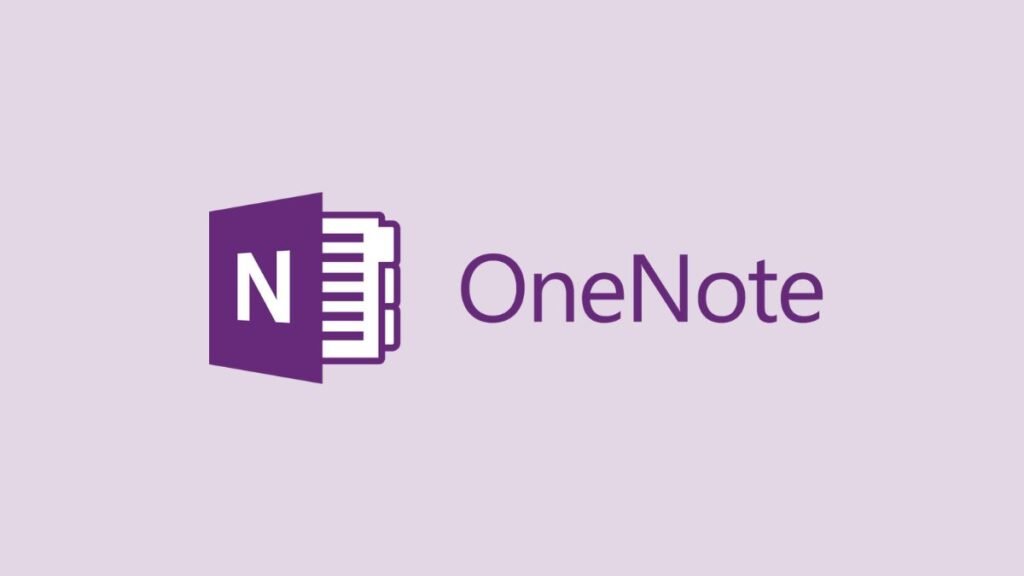
Features
Templates
The template is a OneNote layout that has been predesigned. Several built-in templates are included in OneNote 2016, such as decorative page backgrounds, a unified appearance, or a universal layout.
Organize Data in a Notebook
One of OneNote’s best features is organizing your data in Notebook. It will allow you to store your data in a notebook form. One or more sections shall form the notebook, each of which has its own page or subpages. We have all the information stored in the form of text, pictures, audio, and video in the notebook.
Web Clipper
You can retrieve information from a web page into OneNote by using the Web Clipper tool. All computers, tablets, and mobile phones can access the clipped pages.
Text Search
OneNote is capable of searching for a particular text. To open the search panel and enter what you want to look for, just press Ctrl+E.
Pros and Cons
Pros
Free App Available for Each Operating System
The fact that it is an open app needs to be pointed out. The note-taking app for Microsoft is available either as an app included in the Microsoft 360 suite or as a standalone app that can be downloaded and used on Windows, macOS, iOS, and iPadOS, and Android operating systems.
Simple and Clean Interface and Note-Taking App
One of the greatest benefits is that it does not claim to be a versatile productivity program. It is a straightforward note-taking application. Notes can be arranged into sections, pages, and notebooks. Additionally, the user interface is simple and easy for those who are used to utilizing Microsoft Office products.
Additional Note-Sharing and Collaboration Features
Sharing a note, or several notes, with friends, family, or coworkers is another option. Editing a shared note is possible. This collaborative tool facilitates remote note-taking and document annotation, as well as idea generation and review.
Cons
Finding Certain Notes or Information Can be Difficult
Users using the program may make several notes, sections, and pages. It lacks a defined hierarchy or framework for notes, despite these alternatives for arrangement.
Storage Capacity
It is important to know that the app uses the OneDrive cloud storage service to store user data and notes in the cloud. There is a 5 GB storage restriction for users of this free service. Large file sizes and numerous attachments, as well as embedded files, might use up the free storage space allotted for notes. In order to increase their cloud storage, users may be required to purchase a OneDrive subscription.
Restricted Usage and Capabilities
Microsoft OneNote does not consist of a lot of features. It is just your average note-taking app. While task scheduling is feasible, its capabilities for monitoring and displaying progress are restricted.
Learn more with Markeeters:
Evernote vs OneNote: A Quick Review
| Features | Evernote | OneNote |
|---|---|---|
| Platforms | Available on Windows, macOS, iOS, Android, Web | Available on Windows, macOS, iOS, Android, Web |
| Note Organization | Uses notebooks, notes, and tags for organization | Organizes content in notebooks, sections, and pages |
| Syncing | Syncs across devices in real-time | Syncs across devices through Microsoft OneDrive |
| Interface | Streamlined, minimalist interface | Familiar Microsoft Office-style interface |
| Features | Rich text formatting, web clipping, PDF annotation | Integration with Microsoft Office, drawing tools, audio recording |
| Collaboration | Allows for shared notebooks and collaboration features | Collaboration features through OneDrive sharing |
| Integration | Integrates with third-party apps and services | Deep integration with Microsoft Office Suite |
| Search | Powerful search capabilities across all notes | Strong search functionality with keyword highlighting |
| Security | Offers encryption and passcode protection for notes | Protected by Microsoft account security measures |
| Support | Email support, knowledge base, community forum | Microsoft support resources, community forum |
Evernote vs OneNote: A Detailed Comparison
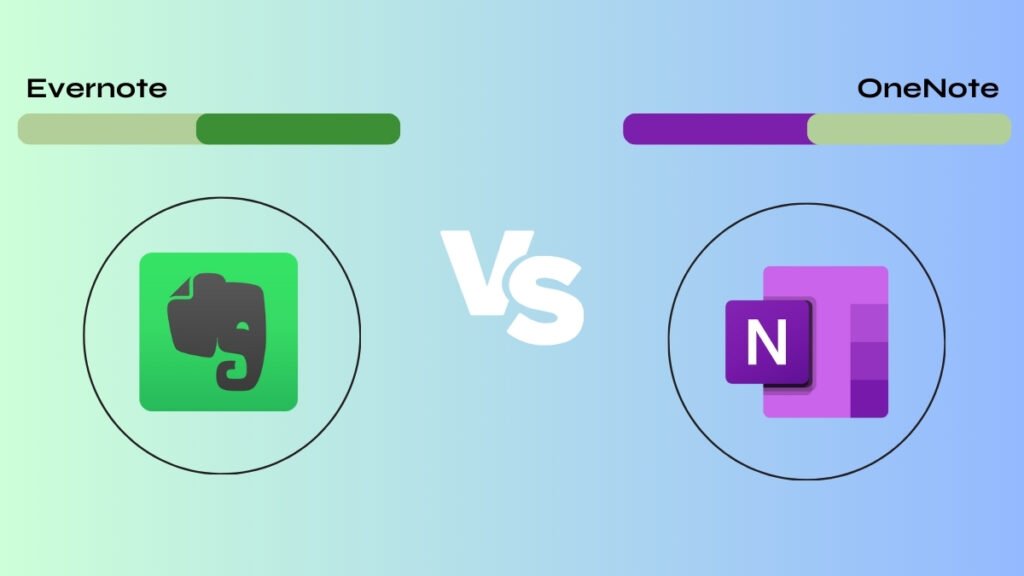
Evernote vs OneNote: Collaboration
| Evernote | OneNote |
|---|---|
| With Evernote, you can work together with almost anybody and maintain control over who may see and modify your notes. For managing projects and deadlines, Evernote offers capabilities for brainstorming, task management, and workflow management in both its Premium and Business editions. | Multiple people can edit at once on OneNote since it supports real-time collaboration. The changes take effect instantly on all devices and accounts. You can share files with anybody via Bluetooth, email, Facebook, YouTube, Flickr, and even Evernote, thanks to OneNote’s numerous connectors. |
Evernote vs OneNote: Integrations
| Evernote | OneNote |
|---|---|
| The seamless sharing and collaboration of files is made possible via Evernote’s integrations with Gmail, Outlook, Slack, and Microsoft Teams. Additionally, it has Microsoft Office integrations that let you search inside PDFs and Office documents. | Numerous integrations exist for OneNote. Among them are: – CloudHQ: To integrate with Dropbox, Salesforce, and other cloud-based services – Epson: To print – Feedly: To save items for future use – Importer for Evernote: To import notes from Evernote – WordPress: For posting content to your website or blog |
Evernote vs OneNote: Pricing
Evernote
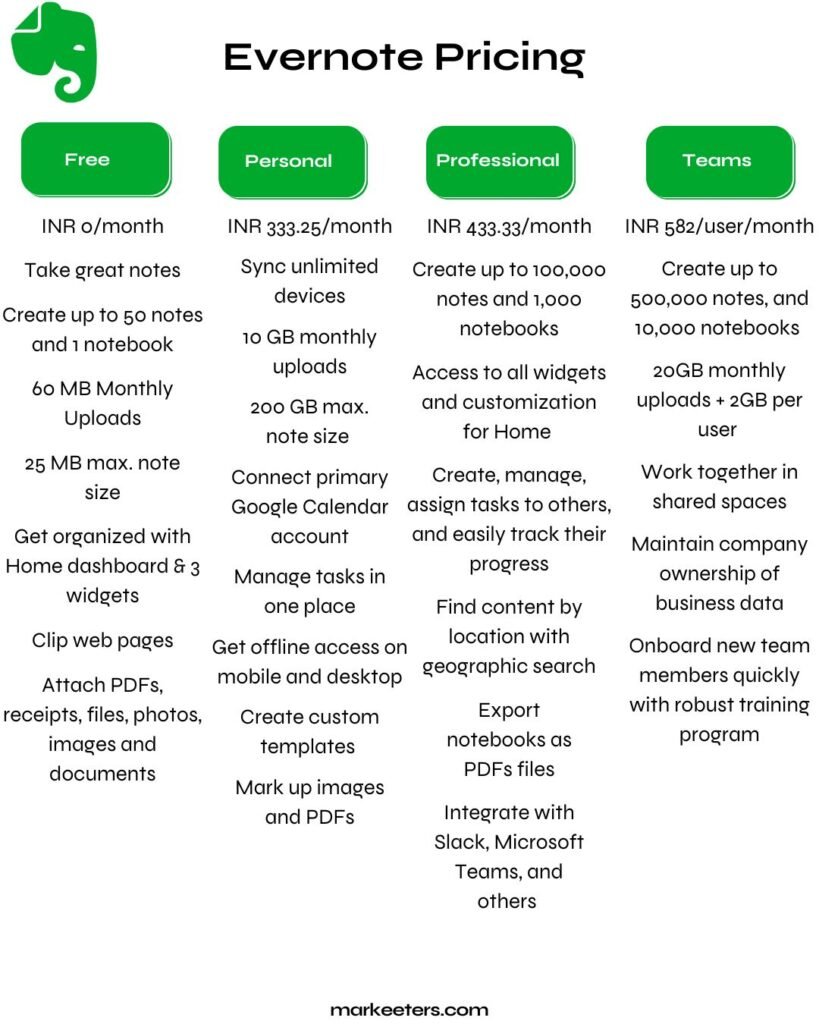
OneNote

Conclusion
Evernote is quite popular, but it is not ideal for most business uses. While its price plans are costly for small and medium-sized firms, its functionality is too restricted for corporations. However, it can be exactly what you need for managing tasks for yourself or your business. In the same spirit, OneNote could work well for startups, but if your company expands, you might need to search for a different platform.
FAQs
Is Evernote compatible with OneNote?
Evernote is a freemium, cross-platform application for capturing, organizing, and preserving notes. Activate Applets to swiftly and automatically sync and store the data you value to your notebooks. Works nicely with Google Docs, Day One, YouTube, Twitter, Pocket, and OneNote.
Should I switch from Evernote to OneNote?
Making the transition to OneNote might be the right choice if you want to save money. However, since OneNote’s AI integration will cost an additional $30 per month (whenever it’s released), Evernote could be more cost-effective option if you value its AI capabilities.





