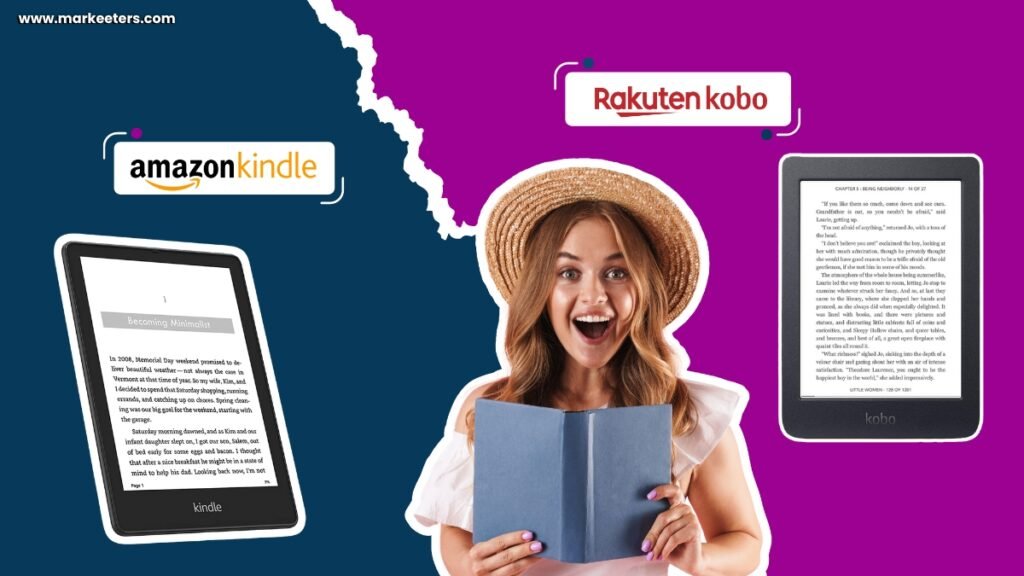Kindle vs Kobo: which is right for you? Explore our detailed blog comparison, Kindle vs Kobo – Top E-Readers Compared, and decide which device suits your reading habits best. Let’s begin!
The ideal e-reader for you will mostly depend on the brands that are readily available where you reside. And since Amazon and Rakuten presently control the majority of the market, choosing between their Kindle and Kobo e-readers can be simpler. However, what precisely separates the two? And is it really important which one you select? Though the characteristics of e-readers are generally the same, each manufacturer has a somewhat distinct offering.
What is Kindle?
The Kindle is a portable electronic book reader that was created by the online retailer Amazon. Just like you download music to an iPod or MP3 player, you can also use wireless technology to download books to a Kindle and read them on it. As of March 2022, the newest model is the Paperwhite, which features a touchscreen. The Kindle Fire and later the Kindle Fire HD were released in early 2012; they were more feature-rich than earlier Kindles and resembled tablet computers running the Android operating system. It contains a color screen, basic functions, including streaming music and video, and the ability to function as an e-reader.
These books are available for purchase on the Amazon website as Kindle “e-books.” This is a great method to read for work or school because you can also download PDFs of any kind of paper. Despite its exceptional portability and lightweight design, the Kindle can hold a vast library of books. It contains a six-inch screen for reading, a tiny keypad for using the internet, and other quite basic web-based functions.
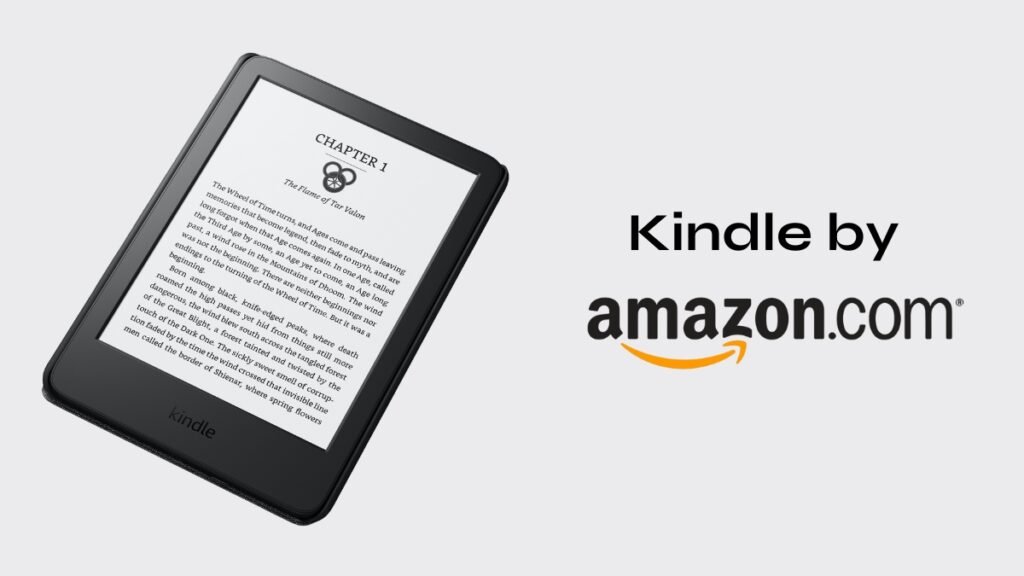
The majority of users download books on their Kindles using a wi-fi connection. On the other hand, 4G mobile phone technology, available in more recent and costly models, allows you to download books from any location. You can also use either version to download books to your Mac or PC, which you can then use a USB cord to transfer to your Kindle.
Key features:
- Holds 1,400 books at a time
- With the help of a unique high contrast screen, you can read without glare even in direct sunlight
- The display is crisp and clean, with text and typefaces that read like pages out of a book
- Text size that can be changed
- Wi-fi or 4G connectivity built-in
- At least one month’s worth of battery life if wi-fi is off
- Page turning feature to give you the impression that you are reading a genuine book
- Permits Wikipedia searches and incorporates Facebook and Twitter
- Never gets hotter than a laptop
- Books can be kept in collections and categorized
- Books can be deleted automatically and downloaded at a later time
- For improved viewing of images, diagrams, maps, etc., the screen can be turned
- Ability to view online sites, periodicals, and newspapers as well
Read more:
What is Kobo?
Kobo is an e-book retailer located in Canada that is owned by Rakuten, a corporation based in Tokyo. Kobo devices and e-books were originally offered by Borders. Today, they can be purchased on the Kobo website, at Walmart, at a number of electronics retailers, and at Chapters/Indigo in Canada.

The company’s response to Kindle Unlimited is called Kobo+, a book subscription service that costs $9.99 a month (or $12.99 if you want access to audiobooks). One major benefit of Kobo+ is that you can list your books on Kobo+ without having to publish them exclusively through Kobo. While KU compels you to rely on Amazon for your publication money, this may be a huge benefit for authors as it allows you to publish in other places and create more different income streams.
Key Features:
- Since there is no exclusivity limits, you can add your books to other merchants and publish on Kobo and Kobo+ without removing them from the main Amazon market.
- Through the Promotions menu, you can submit an application to participate in free days, deals, and other promotions.
- With tools including a blog, podcast, and author services, Kobo actively seeks to help independent writers.
- Canada, Japan, and other overseas areas are home to sizable Kobo fan base.
Kindle vs Kobo: A Short Review
| Feature | Kindle | Kobo |
|---|---|---|
| Company | Amazon | Rakuten |
| E-Ink Display | High-resolution, glare-free | Similar high-resolution E-Ink display |
| Built-in Light | Available on most models | Available on select models |
| Bookstore Options | Linked to Amazon’s extensive library | Offers access to various e-book retailers |
| Waterproof design | Available on some models | Available on select models |
| Formats Supported | Primarily supports Amazon’s proprietary format | Supports multiple formats including EPUB |
| Customization | Limited in terms of fonts and formatting options | More options for customization and fonts |
| Price Range | Wide range, from budget-friendly to premium | Generally competitive pricing across models |
| Battery Life | Typically lasts several weeks with regular usage | Varies by model, generally comparable to Kindle |
Read more:
Kindle vs Kobo: A Detailed Review

Kindle vs Kobo: Style, Design and Screen
| Kindle | Kobo |
|---|---|
| Some Kindle models, like Oasis and Scribe, feature aluminum and glass construction, offering a glare-free and scratch-resistant screen. Others typically have a slim, black plastic body. Kindle models have an IPX8 waterproof rating, allowing full submission. The Kindle Oasis features physical page-turning buttons, offering a more comfortable reading experience, especially for those with joint issues. The Kindle Oasis stands out with its aluminum backing and micro-etched glass screen, offering a sleek and stylish design. | Kobos are generally made of plastic, with the exception of the Kobo Elipsa 2E, which uses magnesium alloy along with plastic. Most Kobo e-readers, except for the Kobo Nia and Kobo Elipsa, also have an IPX8 waterproof rating. The Kobo Libra 2 and Kobo Sage also feature page-turning buttons for added convenience. While Kobos are generally more uniform in design, some users may prefer the premium look of the Kindle Oasis. |
Kindle vs Kobo: Bluetooth, Software and Storage
| Kindle | Kobo |
|---|---|
| Generally, Kindle e-readers offer slightly faster response times, compared to Kobos, although the difference is minimal. Models like the Kindle Paperwhite Signature Edition and the Kindle Oasis are known for their quick-turning speeds. Storage Capacity varies among Kindle models, with options like the Kindle Paperwhite Signature Edition and the Kindle Oasis offering 32GB of storage. This allows users to store a large library of e-books directly on the device. However, even models with 8GB of storage can hold thousands of books since the average Kindle book size is only 2-3MB. | While Kobos may have slightly slower response times compared to some Kindle models, devices like the Kobo Libra 2 still offer relatively quick page-turning speeds, providing a smooth reading experience. Kobo e-readers also come in various storage capacities. Models like the Kobo Libra 2 and the Kobo Elipsa offer 32GB of storage, allowing users to store a substantial number of e-books directly on the device. |
Kindle vs Kobo: Battery Life and Portability
| Kindle | Kobo |
|---|---|
| Kindles, like the Kindle Oasis, offer excellent portability with their compact size and lightweight design, making them ideal for throwing in a bag and commuting. The Kindle Oasis weighs just 188g, making it easy to carry around. The Kindle Oasis features a ridge on the back, improving grip and making it comfortable to hold with one hand, perfect for reading on the go. While Kindles generally have a good battery life, the Kindle Oasis may lag behind other models in terms of longevity, especially if you read for extended periods of time daily. It typically lasts around 4 days, with a few hours of reading per day. | Kobo e-readers like the Kobo Libra 2 offer similar portability to Kindles, making them suitable for travel and commuting. The Kobo Libra 2 is lightweight and compact, making it easy to carry around. The Kobo Libra 2 offers page-turning buttons and can be comfortably gripped in one hand, providing ease of use similar to the Kindle Oasis. Kobo e-readers, including the Kobo Libra 2, typically offer better battery life compared to the Kindle Oasis, With regular usage, a Kobo e-reader can last for weeks on a single charge, providing more longevity for travel or extended reading sessions. |
Kindle vs Kobo: Storefronts
| Kindle | Kobo |
|---|---|
| Kindle devices are restricted to Amazon’s ecosystem, only allows Kindle e-books and library loans. Users cannot access e-books from other sources or in formats other than those supported by Kindle. Kindle offers a streamlined process for downloading books directly from the Kindle storefront. Users can easily browse, purchase, and download books with just a few clicks on the device. Amazon offers Kindle Unlimited for £7.99 per month as part of Amazon Prime Unlimited. This subscription provides access to a wide range of e-books, audiobooks, and magazines. However, popular new releases or bestsellers may not be included in the subscription. | Kobo e-readers support a variety of e-book formats, including EPUB, HTML, MOBI, PDF, RTF, and TXT. Users can access e-books from various sources, including Kobo’s online store, library loans, and other e-book retailers, providing more flexibility in e-book selection. While Kobo devices offer access to a broader range of e-book sources, the process for purchasing and downloading books may not be as streamlined as Kindle. Users can either scan a QR code or add payment details to their account for checkout. Kobo offers Kobo Plus for £11.99 per month (or £8.99 for e-books only), providing access to a selection of e-books and magazines. However, similar to Kindle Unlimited, popular new releases or bestsellers may not be included in the subscription. |
Kindle vs Kobo: Pricing
| Kindle | Kobo |
|---|---|
| Standard readers: – Kindle: £84.99 – Kindle Paperwhite: £159.99 – Kindle Paperwhite Signature Edition: £179.99 – Kindle Kids: £104.99 (designed for children with parental controls and dashboard) Advanced readers: – Kindle Oasis: £229.99 – Kindle Scribe: £409.99 (features stylus for writing) | Standard readers: – Kobo Nia: £94.99 – Kobo Clara 2E: £129.00 Advanced readers: – Kobo Libra 2: £169.00 – Kobo Sage: £259.99 – Kobo Elipsa 2E: £376.06 ( features stylus for writing) |
Conclusion
When it comes to displaying the book cover on your reader’s sleep screen, Kobo is the go-to option, but Kindle now offers the same features. But if you truly want to play around with the characteristics of the text, import papers and e-books in many formats, and organize them into unique collections, you should choose a Kobo e-reader.
A Kindle, however, is most likely going to be the most practical choice for you if you are a little less picky and content to simply download books from Amazon. Or, if you reside in the US, where Kindles are supported by a greater number of libraries.
In either case, we have evaluated every e-reader from these two companies, and they are both great.
FAQs
Which is the better e-reader Kobo or Kindle?
Kindles are superior to Kobos in terms of portability appearance, storage, and simplicity of use. However, if you’d want more options for where to get e-books, think about getting a Kobo. However, purchasing a Kindle seems like the natural option if you are already a part of the Amazon ecosystem.
Which e-reader is easiest on the eyes?
E-Ink, a kind of paper display technology that simulates ink on page, is used in e-readers such as the Amazon Kindle. This doesn’t slow down our blinking rate, thus it puts far less pressure on our eyes than reading from LCD panels.
Is Kindle less harmful for eyes?
The majority of laptops and portable gadgets, like the Kindle, use blue light for backlighting. However, the Kindle blue light doesn’t do any more harm than a standard cell phone. When compared to previous models, the Kindle Paperwhite actually emits a bitless blue light.